
| Settings |
This setting allows you to choose which words to include for auto-typing. You have the option of including or excluding component and member names -- variables, methods, controls, constants, procedure or method parameters, names of forms, standard modules, class modules, other project components (except resource files and related documents), and your selected VB keywords and custom words/phrases.
If you're working on an older generation Pentium (pre-Pentium II) with a fairly large project, you may want to limit the word scope to avoid typing to a crawl.

Use the "Add/Delete Keyword" button to select/deselect VB keywords for auto-typing.
Start by building up your favorite (selected) keyword list.

It is best to select just a handful keywords, not the whole list. By doing so, you avoid unwanted autoexpansions and do not unnecessarily clog up your memory. VB AutoTyper works faster and crispier, too.
Any keyword you want to add that is not in the built-in list, you can add it via your custom list (next section). Use the "Custom..." button for this purpose.
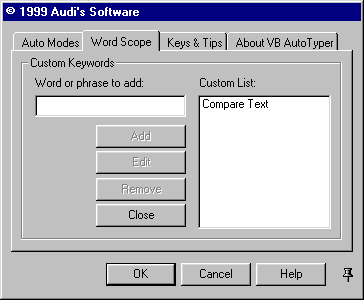
This feature was intended to give you flexibility in building your list of autoexpandable words or phrases. Just one quick note -- you can't include the dot [.] character. Otherwise, you can type just about any word or character combination you like. Obviously, you can Add, Remove, and Edit any custom word using the appropriate buttons.
Again, for best results, it is prudent not to clutter your list with unnecessary items.
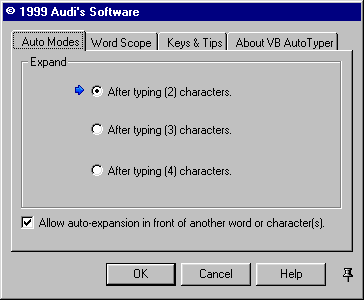
You have three basic options: (1) allow auto-expansion after
typing 2 characters (default), (2) allow auto-expansion after typing 3 characters, or (3)
allow auto-expansion after typing 4 characters.
For less interference, set the auto mode either to the
second or third option. I prefer the default setting for two reasons. First, auto-typing
is faster. Second, with VB AutoTyper's new word expansion algorithm, I can type at my own
pace and not worry about the program messing up with my typed word(s).
VB AutoTyper automatically saves all current settings and keyword/custom list items on exit or disconnection.
To keep the settings window on top while making setting changes, click on the push pin icon beside the "Help" button. The window stays on top when the pin is pointing downward. Click again to revert back to the original position.